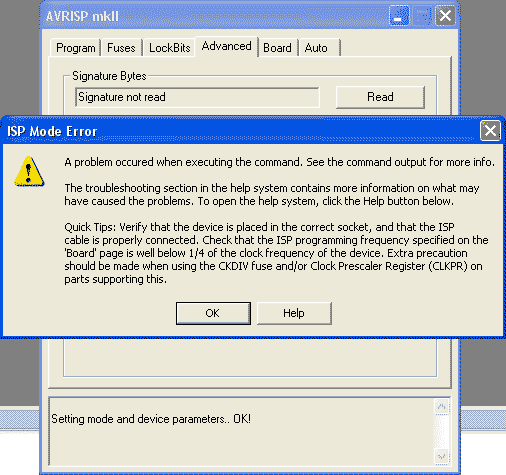Click to enlarge
|
Closeup of the MCU and ISP Connector (with pin overlay). All marked voltage and ohm values were verified with my multimeter.
|

Click to enlarge
|
View of entire circuit and ISP (showing problem indicating red light and green USB indicator).
|

|
Board tab of the connect dialog. Pressing the "Oscillator and ISP Clock" Read button and the Read Voltages button does not display any errors.
|

|
Target power message after clicking the Signature area's "Read" button on the advanced tab of the connect dialog.
|
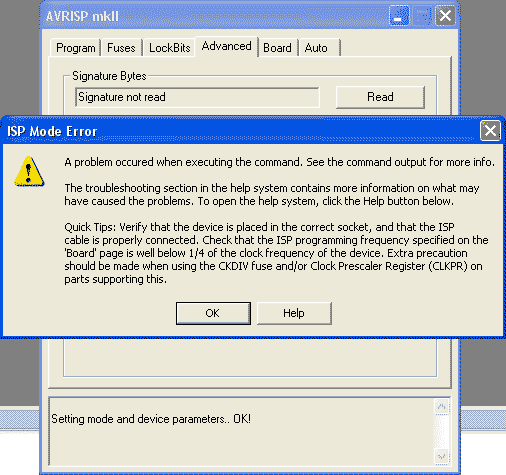
|
Error message that displays after pressing the cancel button
|

|
The Program tab of the connect dialog.
|